HOW TO SET UP YOUR
One of the most important fundraising tools you have at your disposal is your personal webpage, also known as, YOUR EVENT HQ. This will serve as your one-stop-shop for all things fundraising-related and is also the place where you can create and edit your personal donation page, print out offline donation forms, send out your “ask” emails and check the status of your fundraising efforts. Setting up your HQ is a breeze and the sooner you do so, the quicker your donations will start rolling in!
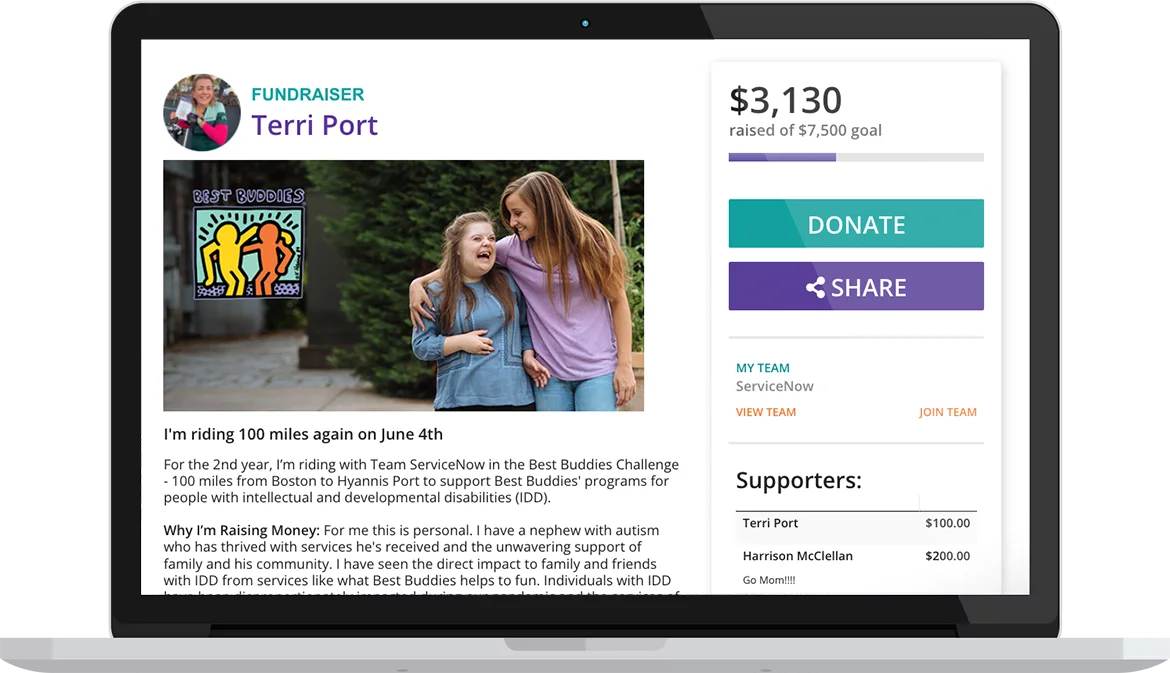
Follow these steps to get started:
Register
In order to have a fundraising page, you must first register for our event.
Login
Login to your HQ and click on the “Personal Page” tab to start customizing your page.
Personalize
Personalize your fundraising page with a photo and/or personal message to donors.
Fundraise
Your page is now personalized, time to start asking for donations!
Why is it so important to customize my fundraising page?
By customizing your fundraising page, you are creating a compelling message so that every person who lands on your page will want to give.
Start by customizing the default text section of your page. Make sure it talks about the cause you’re fundraising for, why you are so passionate about it and what each donation means to you. This is the page your supporters are going to land on so you need to make sure they don’t leave without donating.
In addition to a great message, add pictures and perhaps even a short video to help illustrate your passion.
Please note, we strongly encourage you to solely use your Best Buddies Fundraising page for collecting donations. Any funds raised on third-party fundraising platforms such as gofundme.com or Facebook fundraisers will not be reflected on your Best Buddies fundraising page.



